Introduction to Java Database Connectivity (JDBC) PATH 2
Meta Data
- Meta data is the information about the database:
- e.g. the number of columns, the types of the columns
- meta data is the schema information
- Meta data is the information about the database:
- e.g. the number of columns, the types of the columns
- meta data is the schema information
Accessing Meta Data
- The getMetaData() method can be used on a ResultSet object to create its meta data object.
- e.g.
ResultSetMetaData md = rs.getMetaData();
Using Meta Data
int numCols = md.getColumnCount();
for (int i = 0; i <= numCols; i++) {
if (md.getColumnType(i) == Types.CHAR)
System.out.println( md.getColumnName(i) )
}
More Meta Data Methods
_ getTableName()
- getPrecision()
number of decimal digits in the column
- isSigned()
returns true if column has signed numbers
- isCurrency()
- etc.
Using MS Access
MS Access changed its file formats when Access 2007 was released:
- for Access 2003 (and earlier) you should use Books.mdb
- for Access 2007 or 2010, you should use Books.accdb
- both versions are in the lab's website.
Access and SQL
- How to use SQL in Access is described at:
http://www.jaffainc.com/SQLStatementsInAccess.htm
TableRelationships in Books.accdb
Books.accdb as an ODBC Data Source
Data Source Problems
- Two problems may occur when using JDBC with the data source set up in Section 8:
-"No suitable driver found for jdbc: odbc: driver={Microsoft Access Driver (*.mdb)};...
- "The specified DSN contains an architecture mismatch between the Driver and Application"
- These problems are usually due to you using the 64-bit version of Windows 7.
Win7 64-bit & Access 64-bit
- You may need to download the 64-bit Access drivers from:
http://www.microsoft.com/ en-us/download/details.aspx?id=13255
- You should also be using the 64-bit version of Java for Windows. get it from:
http://www.java.com/en/download/
- Set up the data source using the 32-bit ODBC control panel at:
c:\windows\sysWOW64\odbcad32.exe
- You should also be using the 32-bit version of Java for Windows. Get it from:
http://www.java.com/en/download/






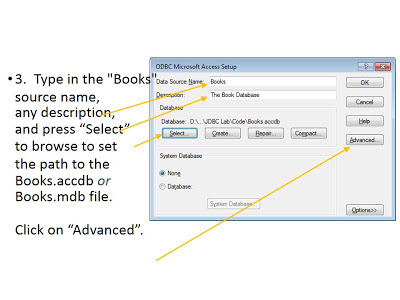






Comments
Post a Comment